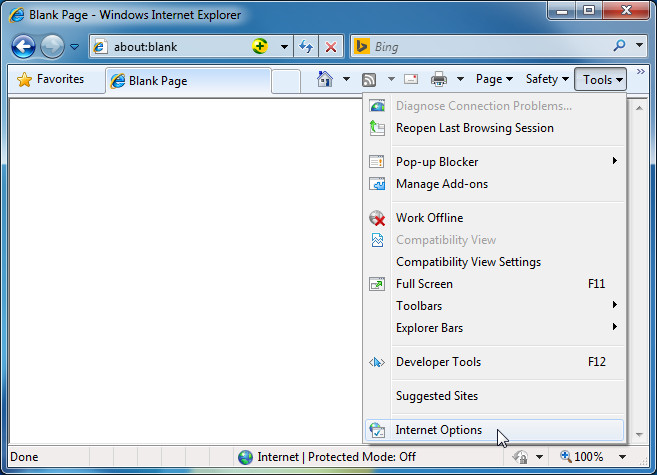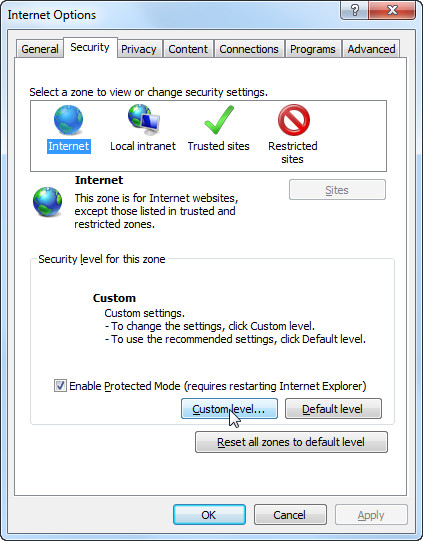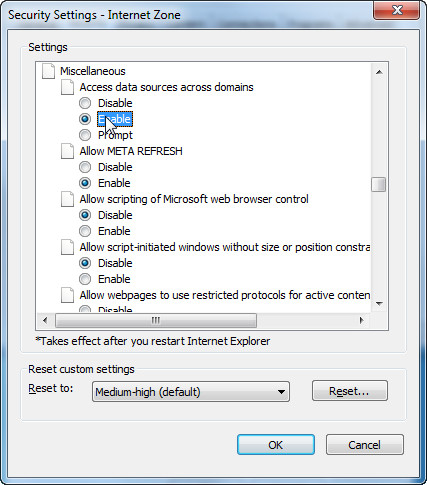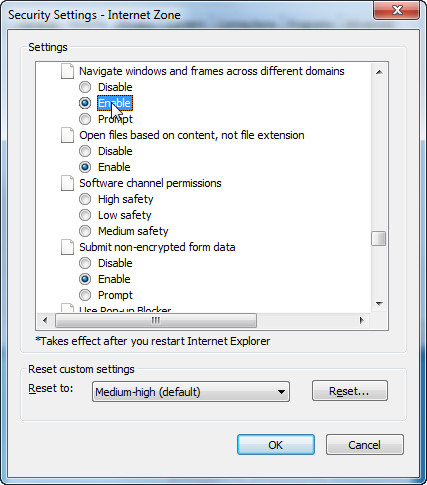How to enable: Access data sources across domains?
- On the computer or server hosting the Business Desk client, in Internet Explorer, click Tools, and then click Internet Options.
- In the Internet Options dialog box, on the Security tab, click Custom Level.
- In the Security Settings dialog box, do the following:
-
Find Miscellaneous -> Access data sources across domains and Select Enable.
-
Find Miscellaneous -> Navigate windows and frames across different domains and Select Enable.
- Click OK.
- In the Confirmation dialog box, click Yes.
- In the Internet Options dialog box, click OK.
- Retart the browser window.